Mailer Library
Troubleshooting mailer library version mismatches
A mailer library version mismatch is reported
When clicking Get Started from the S/Notify app entry in Manage Apps, or upon display of one of the S/Notify configuration pages, a library version mismatch is reported:
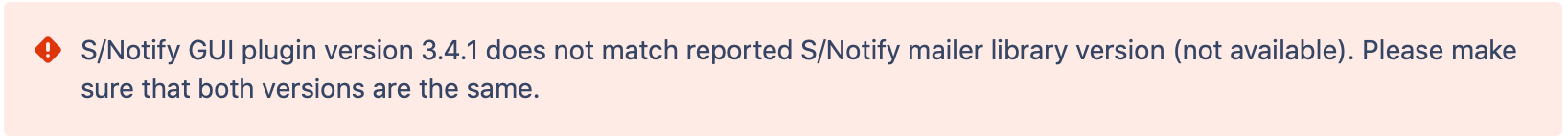
This means that S/Notify has checked if
the mailer library has been installed
has been activated
is the correct version
and at least one of these checks has failed.
Solution
First, check the error message for the identified mailer library version (displayed in parens). Proceed depending on the exact problem message as explained below.
Does the error message report a different version?
In this case, the mailer library is available and active, but it is not the same version as the Marketplace app.
To solve the issue, please double-check that
→ you have copied the mailer library in the correct version to the correct directory WEB-INF/lib
→ you have not copied the GUI plugin to this directory by accident
→ you have removed any other mailer library version from WEB-INF/lib
→ you have restarted Jira after the installation of the mailer library
Does the error message report the version as not available?
In this case, the mailer library has not been found at all. This may be due to one of the following problems:
it’s not installed
it couldn’t be loaded
the internal tests failed
To solve the issue, please double-check that
→ you have copied the mailer library to the correct directory WEB-INF/lib
→ you have not copied the GUI plugin to this directory by accident
→ the mailer library is either world-readable or at least readable by the user under which the Jira, Confluence or Bitbucket runs
→ you have restarted Jira, Confluence or Bitbucket after the installation of the mailer library
Multi-node Data Center customers will need to check this on each node.
Other possible problem causes
If, after you have performed the above checks, the problem persists, please continue to check the following possible causes.
If you are running Bitbucket 8.16+
These Bitbucket releases come with a broken Java mail library. In Bitbucket 8.16, Atlassian updated Java mail library to javax.mail-1.6.2.jar, but unfortunately, this version has an issue that prevents S/Notify from working properly. Atlassian has yet to fix this problem.
To fix the issue, please
stop your Bitbucket instance
go to the WEB-INF/lib directory of your Bitbucket installation
remove javax.mail-1.6.2.jar and javax.mail-api-1.6.2.jar
download the offical jakarta.mail-1.6.4.jar
copy it into the WEB-INF/lib directory of your Bitbucket installation
start Bitbucket
For more details about this issue and alternate fixes, please see Known Limitations .
Multi-node Data Center customers will need to apply this fix on each node.
If the problem still persists
Please do not hesitate to contact our support desk if you need our help to identify the problem cause. Please then also provide a debug log, which you can create as explained on Logging.
